





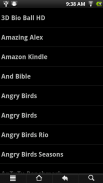
TinyLaunch with toddler lock

TinyLaunch with toddler lock介绍
This is a super-light launcher to give new life to old devices with limited memory, inspired by the PalmOS launcher. TinyLaunch is designed for one thing only: list and categorize apps (Games, Communication, etc.) and launch them. Everything extraneous to that purpose has been removed: no widgets, no shortcuts, no wallpaper and no home screen. Just a list of categories and your apps.
If you want to use even less memory, you can press MENU (or "..."), Settings, and remove the app icons.
To conserve memory, there are no instructions in the app. To create a new category, press MENU (or "...") and choose New Category. To move an app to a category, just long tap on the app. An app can be in more than one category. Three categories are special. UNCLASSIFIED lists apps that haven't been specifically put into a category. HIDDEN is for apps you want to exclude from the ALL category. And ALL lists all apps, except those that are HIDDEN. Finally, you can create a category named "Home" (capital-H, rest lowercase) and when you press the HOME button while in TinyLaunch, it will go to that category.
The toddler lock feature makes the hidden category completely invisible and disables editing. Turn this on with MENU (or three dots), Settings, Toddler mode. Once you've activated Toddler mode, you'll need to type in "not toddler" to a query screen in order to get back to the settings. I recommend using Toddler mode together with a restricted profile on Android versions that support restricted profiles, hiding the system settings and anything a toddler can spend money with. You should also make sure that the default launcher isn't accessible to the toddler with the multitasking key or long-tap on home (you may be able to swipe it out of the list).
In updates, the APK for this is guaranteed to stay under 40K and I will maintain compatibility back to Android 1.6. Full source code is available at code.google.com/p/tinylaunch
</div> <div jsname="WJz9Hc" style="display:none">这是一个超轻型发射器赋予新的生命,以旧设备内存有限,灵感来自于PalmOS的发射。 TinyLaunch是专为只有一件事:列表和分类的应用程序(游戏,通讯等),并启动它们。一切无关的目的已被删除:无窗口小部件,没有捷径可走,没有墙纸,没有主屏幕。类别和您的应用程序只是一个列表。
如果你想使用更少的内存,您可以按MENU(或“...”),设置,删除应用程序的图标。
为了节省内存,所以在应用程序没有任何说明。要创建一个新的类别,按MENU键(或“...”),并选择新的类别。要移动的应用程序到某个类别,只需长按上的应用程序。一个应用程序可以在多个类别。三类是特殊的。未分类列出的应用程序,但没有专门投入一个类别。 HIDDEN是要在所有类别中排除的应用程序。和所有列出的所有应用程序,除了那些被隐藏。最后,您可以创建一个名为“家园”(资本-H,其余小写),当你按下HOME键,而在TinyLaunch,它会去到该类别的类别。
幼儿锁功能,使隐藏的类完全看不见并禁用编辑。用菜单(或三个点),设置,小孩模式打开这个。一旦你激活幼儿模式,你需要在“没有孩子”,以返回到设置键入一个查询窗口。我建议使用幼儿模式以及在支持限制的配置文件的Android版本有限制的配置文件,隐藏在系统设置和任何一个蹒跚学步的可以花的钱。您还应该确保默认启动器无法访问与家庭的多任务键或长抽头的孩子(你可以刷卡出来的列表中)。
在更新的APK这是保证留在40K,我会保持兼容性回至Android 1.6。完整的源代码可在code.google.com/p/tinylaunch</div> <div class="show-more-end">


























